| Q.1) | You are the network administrator. A user cannot reach the corporate server from their remote office. The IP address of the host is 192.168.254.10/24, the default gateway of the host is 192.168.254.1, and the server is 192.168.10.10/24. You have the user type following from a Command Prompt :ping 127.0.0.1; this is successful. You then have user type ping 192.168.254.10 this is also successful, however, a ping to the default gateway in unsuccessful. What could the problem be..? | |
| A. | The PC Down | |
| B. | The Server is Down | |
| C. | TCP/IP is not initialized on the host | |
| D. | The Ethernet cable is unplugged from the host (Correct Answer) | |
| E. | No Answer | |
| Q.2) | Jika host, port jaringan atau protocol tertentu tidak dapat dijangkau, maka akan muncul peringatan.. | |
| A. | Reply From | |
| B. | Request Time Out | |
| C. | Destination Host Unreceable (Correct Answer) | |
| D. | Hardware Eror | |
| E. | Connect | |
| Q.3) | Apabila alamat yang dihubungi tidak aktif atau tidak ada maka akan ditampilkan.. | |
| A. | Reply from | |
| B. | Destination Host Unrecheable | |
| C. | Request Time Out (Correct Answer) | |
| D. | Hardware Eror | |
| E. | Connect | |
| Q.4) | Persiapan-persiapan yang dilakukan untuk melakukan perbaikan atau setting ulang pada topologi star yaitu dengan mepersiapkan peralatannya, yang bukan peralatan atau bahan yang dibutuhkan untuk jaringan dengan topologi bus adalah.. | |
| A. | Kartu Jaringan | |
| B. | Kabel Coaxial | |
| C. | Switch (Correct Answer) | |
| D. | Konektor BNC | |
| E. | T-Connector | |
| Unanswered | ||
| Q.6) | Tindakan-tindakan akhir yang sebaiknya dilakukan setelah selesai konfigurasi ssitem selesai yaitu.. | |
| A. | Pemeriksaan ulang konektifitas jaringan | |
| B. | Pengujian konektifitas Jaringan | |
| C. | Pembuatan Laporan hasil perbaikan pekerjaan yang telah dilakukan | |
| D. | Pengawasan konektifitas jaringan | |
| E. | Benar semua (Correct Answer) | |
| Q.7) | Kemacetan lalu lintas jaringan karena disebabkan oleh jumlah pengiriman data yang melebihi kapasitas biasa disebut.. | |
| A. | Kongesti (Correct Answer) | |
| B. | Throughput | |
| C. | Collision | |
| D. | Hipostatik | |
| E. | Transudasi | |
| Q.8) | Yang merupakan alat vital dari topologi STAR adalah.. | |
| A. | Switch/HUB (Correct Answer) | |
| B. | Konektor RJ-45 | |
| C. | Kabel UTP | |
| D. | Workstation | |
| E. | NIC | |
| Q.9) | Kabel Coaxial yang digunakan pada topologi BUS biasa juga disebut dengan kabel.. | |
| A. | RJ-11 | |
| B. | RG-58 (Correct Answer) | |
| C. | 10base5 | |
| D. | BNC | |
| E. | RJ-45 | |
| Q.10) | Alamat komputer yang unik dalam system jaringan adalah.. | |
| A. | MAC Addres | |
| B. | Protocol Jaringan | |
| C. | IP Address (Correct Answer) | |
| D. | Host Name | |
| E. | Workgroup | |
| Q.11) | Tabrakan data pada system jaringan biasa disebut dengan.. | |
| A. | Kongesti | |
| B. | Throughput | |
| C. | Collision (Correct Answer) | |
| D. | Hipostatik | |
| E. | Transudasi | |
| Q.12) | What is the maximum distance of 100BaseT.. | |
| A. | 100 feet | |
| B. | 1000 feet | |
| C. | 100 meters (Correct Answer) | |
| D. | 1000 meters | |
| E. | 500 meters | |
| Q.13) | OPengkabelan menggunakan kabel UTP terdapat dua metode , system pengkabelan antara ujung satu dengan yang lainnya adalah sama yaitu.. | |
| A. | Crossover | |
| B. | Rollover | |
| C. | Serial | |
| D. | Straight (Correct Answer) | |
| E. | Pararel | |
| Q.14) | You are the network administrator. A user cannot reach the corporate server from their remote office. The IP address of the host is 192.168.254.10/24, the default gateway of the host is 192.168.254.1, and the server is 192.168.10.10/24. You have the user type following from a Command Prompt :ping 192.168.254.10 this is unsuccessful, you the have the user type ping 127.0.0.1 this also unsuccessful. What could the problem be..? | |
| A. | The router down | |
| B. | The Server down | |
| C. | TCP/IP is not initialized on the host (Correct Answer) | |
| D. | The Ethernet cable is unplugged from the host | |
| E. | No Answer | |
| Q.15) | Tindakan perbaikan konketifitas jaringan melalui beberapa tahap yaitu pemasangan kartu jaringan pada motherboard, pemasangan kartu jaringan pada motherboard disesuaikan dengan model kartu jaringan, model kartu jaringan di bawah adalah.. | |
| A. | NIC PCI (Correct Answer) | |
| B. | NIC ISA | |
| C. | NIC AGP | |
| D. | NIC ONBOARD | |
| Q.16) | Jika kita lihat respon pesan Pinging 202.134.0.155 with 32 bytes of data :Reply from 202.134.0.155: bytes=32 time=35ms TTL=56Reply from 202.134.0.155: bytes=32 time=35ms TTL=56Reply from 202.134.0.155: bytes=32 time=35ms TTL=56 Reply from 202.134.0.155: bytes=32 time=35ms TTL=56 Ping statistics for 202.134.0.155:Packets: Sent = 4, Received = 4, Lost = 0 (0% loss);Approximate round trip times in milli-seconds:Minimum = 34ms, Maximum = 35ms, Average = 34ms Informasi yang didapat dari pesan diatas adalah kecuali.. | |
| A. | Balasan dari nomor IP Address yang dituju | |
| B. | Kapasitas pengiriman | |
| C. | Waktu beberapa lama memberikan tanda | |
| D. | Jumlah paket data yang terikirim dan hilang | |
| E. | Packet data yang akan disharingkan (Correct Answer) | |
| Q.17) | Untuk kabel Crossover antara transmitter dan resiver saling disilangkan, untuk konektor 1 pinout warna Hijau disilangkan pada konektor 2 pinout warna.. | |
| A. | Orange Putih | |
| B. | Orange (Correct Answer) | |
| C. | Hijau Putih | |
| D. | Biru | |
| E. | Biru Putih | |
| Q.18) | Penyebab dari RTO yaitu kecuali.. | |
| A. | Utilitas/pemakaian bandwidth yang penuh | |
| B. | Kualitas akses jaringan kurang bagus | |
| C. | Alamat yang dituju memiliki delay yang tinggi | |
| D. | Koneksi IP putus | |
| E. | Port di komputer tersebut terbuka (Correct Answer) | |
| Q.19) | IPCONFIG memberikan informasi hanya pengalamatan TCP/IP pada komputer tersebut saja, informasi yang didapat dari perintah IPCONFIG adalah kecuali.. | |
| A. | Host Name | |
| B. | Deskripsi Ethernet Adapter | |
| C. | Physical Address | |
| D. | IP Address | |
| E. | Workgroup (Correct Answer) | |
| Q.20) | What is the valid host range that host 192.168.10.22/30 is a part of..? | |
| A. | 192.168.10.0 | |
| B. | 192.168.10.16 | |
| C. | 192.168.10.20 (Correct Answer) | |
| D. | 192.168.0.0 | |
| E. | 192.168.0.1 | |
| Unanswered | ||
| Q.21) | When data is encapsulated, Which is the correct order..? | |
| A. | Data, Frame, Packet, Segmen, Bit | |
| B. | Segmen, Data, Packet, Frame, Bit | |
| C. | Data, Segment, Packet, Frame, Bit | |
| D. | Data, Segment, Frame, Packet, Bit (Correct Answer) | |
| E. | Packet, Segment, Data, Bit | |
| Q.22) | Tindakan-tindakan yang harus dilakukan untuk mengetahui apakah konektifitas yang telah dilakukan berhasil dapat dilakukan dengan cara kecuali.. | |
| A. | Memeriksa pemasangan kartu jaringan | |
| B. | Memeriksa pemasangan konektor kabel pada HUB dan NIC | |
| C. | Memeriksa kondisi HUB | |
| D. | Memeriksa pemasangan Mouse (Correct Answer) | |
| E. | Pemeriksaan konfigurasi pengalamatan IP Address | |
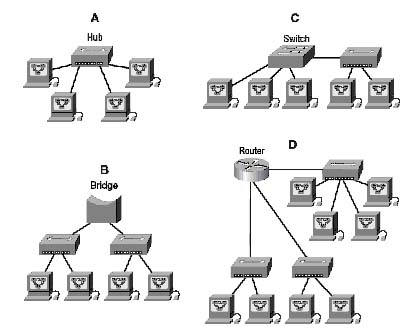
| Q.23) | Pada gambar berikut, carilah jumlah collision domain dan broadcast domain pada setiap peralatan yang disebutkan adalah. 1. HUB (Gambar A) 2. Bridge (Gambar B) 3. Switch (Gambar C) 4. Router (Gambar D) | |
| A. | Hub : 1 colision domain, 1 broadcast domain Bridge : 2 colision domain, 1 broadcast domain Switch : 4 colision domain, 1 broadcast domain Router : 3 colision domain, 3 broadcast domain (Correct Answer) | |
| B. | Hub : 2 colision domain, 1 broadcast domain Bridge : 2 colision domain, 1 broadcast domain Switch : 4 colision domain, 1 broadcast domain Router : 1 colision domain, 3 broadcast domain | |
| C. | Hub : 1 colision domain, 1 broadcast domain Bridge : 2 colision domain, 1 broadcast domain Switch : 2 colision domain, 1 broadcast domain Router : 3 colision domain, 3 broadcast domain | |
| D. | Hub : 1 colision domain, 1 broadcast domain Bridge : 2 colision domain, 1 broadcast domain Switch : 4 colision domain, 1 broadcast domain Router : 3 colision domain, 1 broadcast domain | |
| E. | Hub : 1 colision domain, 1 broadcast domain Bridge : 2 colision domain, 2 broadcast domain Switch : 4 colision domain, 4 broadcast domain Router : 3 colision domain, 3 broadcast domain | |
| Q.24) | Untuk melakukan perbaikan konektifitas jaringan yang bermasalah, maka perlu diadakan perisapan, yaitu kita harus mengenal jenis topologi yang digunakan oleh jaringan tersebut, topologi jaringan di bawah ini merupakan toplologi..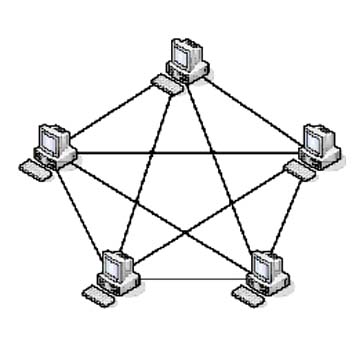 | |
| A. | BUS | |
| B. | MESH (Correct Answer) | |
| C. | RING | |
| D. | STAR | |
| E. | TREE | |
| Q.25) | You are the network administrator. A user cannot reach the corporate server from their remote office. The IP address of the host is 192.168.254.10/24, the default gateway of the host is 192.168.254.1, and the server is 192.168.10.10/24. You have the user type following from a Command Prompt :ping 127.0.0.1; this is successful. You then have user type ping 192.168.254.10 this is also successful, however, a ping to the default gateway in successful but cannot ping the remote server. What could the problem be..? | |
| A. | The router down | |
| B. | There’s a remote physical layer problem (Correct Answer) | |
| C. | TCP/IP is not initialized on the host | |
| D. | The Ethernet cable is unplugged from the host | |
| E. | No Answer | |


 Thursday, October 06, 2011
Thursday, October 06, 2011
 agezt in under starlight
agezt in under starlight






0 comments:
Post a Comment